In the past few years, data privacy has grown to be an important consideration for businesses and users alike. Putting data privacy laws — such as GDPR and CCPA — into effect, along with upgrades to browsers such as Safari and Firefox, has made it more challenging for marketers and advertisers to collect user data.
In light of this, features like Google’s enhanced conversions are now vital to guarantee precise conversion tracking while also safeguarding user privacy.
Enhanced conversions is an advanced feature that can help you to measure your conversions more accurately and provides more powerful bidding.
Enhanced conversions allow you to see the actions a user takes after clicking on your ad. It supplements your existing conversion tags by sending hashed first-party data from your website to Google in a privacy safe way.
When a user converts on your website — by making a purchase, for example — they may provide first-party customer data such as an email address, name, home address, phone number, etc. This data can be collected by your conversion tracking tags and hashed using a secure one-way algorithm called SHA256, which turns the data into a unique set of characters. This ensures that the data remains private and secure while being transmitted.
Once the hashed data is received by Google, it is matched with signed-in Google accounts to attribute the conversions to ad clicks or ad views. This process guarantees that advertisers can precisely track conversions while respecting user privacy.
So the benefits of the Enhanced Conversions are:
- Restoring conversions that otherwise wouldn’t have been measured.
- Boosting bidding optimization through better data.
- Maintaining the user privacy with hashing of first-party customer data.
A few prerequisites need to be considered before you start configuring enhanced conversions:
- You should have access to the correct Google Ads and Google Tag Manager accounts.
- The first-party data should be available in the Data Layer of the page where the conversion is placed.
Also, please remember to review Google’s customer data policies and agree to the enhanced conversions terms of service and policies in Google Ads. This will guarantee that you use enhanced conversions appropriately and adhere to all applicable policies and regulations.
To configure the enhanced conversions via GTM, you need to turn them on in Google Ads first. Navigate to your Google Ads account where you want to implement the enhanced conversion (EC) and navigate to the conversion tab. Then follow the instructions to complete the setup.
Next, you should make some adjustments in your GTM container. You need to choose which pieces of user data will supplement your Google Ads tag. Let’s say, you’ll be using the user’s email.
The following action steps should be taken:
1. Create a Data Layer variable for your user’s email.
2. Create a User-Provided Data variable and add your Data Layer variable to the configuration.
3. Supplement your Google Ads Conversion tag with the User-Provided Data variable.
By leveraging these benefits, companies can enhance their online presence, attract a more relevant audience, and ultimately improve conversion rates through Google Ads.